To access the invoicing area:
- In the Search field, type Purchase Invoices and select Purchase Invoices from the drop-down list.
- Select a purchase invoice and from the Ribbon click Edit.
- The Purchase Invoice Card displays.
Note: You can also access the Purchase Invoice card by browsing to Departments > Financial Management > Payables > Lists > Purchase Invoices.
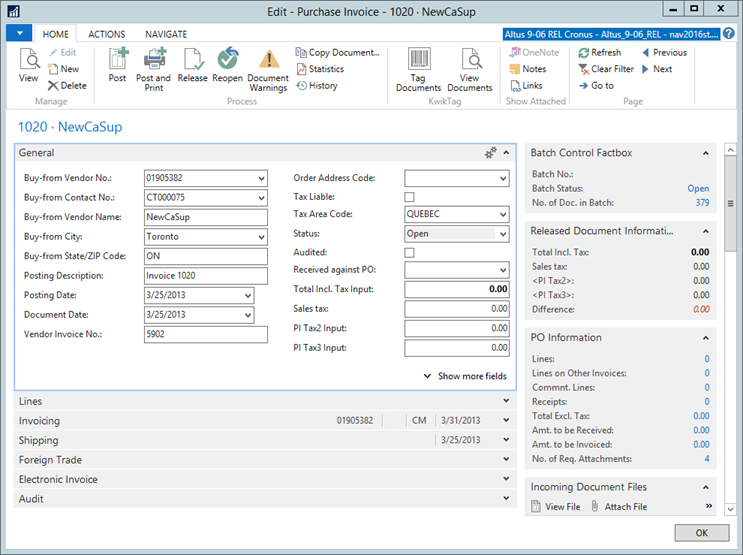
- An invoice has a number of FastTabs, similar to that of the Vendor Card, which has information populated or filled in, based on the tabs on the Vendor Card that are selected for processing the invoice:
- General
- Lines
- Invoicing
- Shipping (Receiving)
- Foreign Trade
- Audit
General FastTab

The General FastTab of the invoice specifies vendor details and additional information that have been set up as default for the vendor, for example, the address details which are copied from the Vendor Card when the order is created.
Note: In most cases, you will not need to change the header fields, which default from the vendor. The only field that requires input is the Vendor Invoice No., Posting Date, and Document Date.
Fields on the General FastTab:
| FastTab | Description |
| Buy-from Vendor No. | Select from a drop down menu. |
| Buy-from Vendor Name and address information | Default from the vendor card. Can be amended as needed. |
| Posting Description |
This field contains the entry's document type and number (for example, Invoice 1001). The program automatically creates the posting description from the Document Type and No. fields. The posting description appears on vendor and G/L entries. This field is mandatory. |
| Posting Date | Date the invoice will be posted to the General Ledger. |
| Document Date | Date of the invoice. |
| Vendor Invoice No. | Used for vendor's invoice document number. |
| Order Address Code | In this field, select an address where the goods must be ordered from. Vendors can have more than one address for shipping from different locations. |
| Tax Liable | Check if current invoice is taxable. |
| Tax Area Code | Select Tax Area Code that should be applied to all purchase invoice lines (user can change tax area codes for selected lines). |
| Status | Two options:
|
| Audited |
Users can mark current invoices/batches as audited providing they have required permissions on user setup table. This field is only used with AP Batch Management. Otherwise, you should not park the invoice as audited, but rather mark the entire batch as audited. |
| Total Incl. Tax Input |
Total invoice amount including tax from the vendor invoice. NAV compares the value in this field with the total of the lines entered and gives warnings if the two do not match. |
| Total Tax |
Total tax applied on invoice. |
Lines FastTab
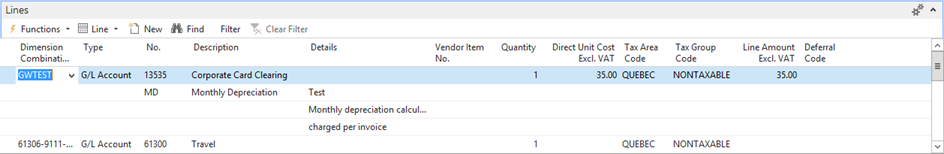
This is where you would enter the details of what is bought.
The fields on the Lines FastTab are:
| FastTab | Description |
| Dimension Combination Code |
Sparkrock Dimension Combination Code. If the dimension combination code includes GL, then the No. field will also be populated.
|
| Type | In principle, a purchase invoice can be used to register both a physical and financial transaction. The choice of transaction is defined by one of the following line options: G/L Account, Item, Resource, Fixed Asset, or Charge (Item). |
| No. | This is based on the Type selected. |
| Description | Defaults from the item number or G/L Account number which can be modified. |
| Details |
Details for the purchase. |
| Location Code | The location code that inventory should be received to. |
| Quantity | Quantity purchased. |
| Unit of Measure | Choose from a list - FT or M (Normally will default from the item card, sales unit of measure for the item). |
| Direct Unit Cost Excl Tax | Unit cost, not including taxes. This field defaults from the item card if a unit cost has been entered. |
| Tax Area Code | Tax area code applied on each line. |
| Tax Group Code | Tax status of the item purchased which defaults from the item card > GL account card and can be changed on this document. |
| Line Amount Excl Tax | Extension of Quantity * Unit Cost |
| T4A Box |
The T4A box that transactions should go to. |
| T4A Liable |
Add a checkmark to include the transaction on the vendor's T4A form.
|
| Allow Withholding Taxes | Setup for foreign vendors if client is obliged to pay the vendor the invoice amount less the withholding taxes and remit the withholding taxes to CRA. |
| Withholding Tax Amount | Amount calculated if current line is Withholding Tax liable. |
Invoicing FastTab

The fields on the Invoicing FastTab provide information related to the vendor’s billing info, payment and tax info. The values in these fields are copied as default by the program from the Vendor Card.
Note: If the vendor has a "pay-to" vendor on it's Vendor card, the vendor information in this tab with be the "pay to" vendor.
The fields on the Invoicing FastTab are:
| FastTab | Description |
| Vendor No. | Vendor number. |
| Name | Vendor name. |
| Address | Vendor address. |
| Address 2 | Vendor address. |
| City | City where the vendor is located. |
| State/Province | State or province where the vendor is located. |
| Zip Code | Vendor zip code. |
| Contact | Contact person for the purchase invoice. |
| IRS 1099 Code | IRS 1099 code. |
| On Hold | Indicates if the current purchase invoice is on hold. |
| Department Code | The department code. |
| Project Code | The project code. |
| Payment Terms Code | The payment terms code. |
| Due Date | The purchase invoice due date. |
| Payment Discount % | The percentage payment discount. |
| Pmt. Discount Date | The date before which the payment discount applies. |
| Tax Exemption No | A tax exemption number. This is used by customers that are exempt from sales tax. |
| Provincial Tax Area Code | Tax area code for self-assessed provincial sales tax corresponding to this purchase. |
| Payment Reference | A message to the payee about your payment. |
| Creditor No | Creditor number. |
| Payment Method Code | Code representing the payment method. |
Shipping FastTab
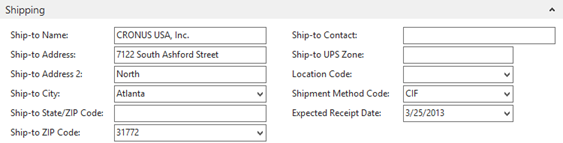
The fields on the Shipping FastTab provide the possibility for further detail of the shipping-related information, for example, the vendor’s alternative shipping address (Ship-to codes), shipment terms, agents, advice, ship-to location, receipt dates, and so on.
| FastTab | Description |
| Ship-to Name | Vendor's ship-to name. |
| Ship-to Address | Vendor address. |
| Ship-to Address 2 | Vendor address. |
| Ship-to City | City in which the vendor is located. |
| Ship-to State/Zip Code | State in which the vendor is located. |
| Ship-to Zip Code | Vendor zip code. |
| Ship-to Contact | Vendor's contact name. |
| Ship-to UPS Zone | Vendor's UPS Ship-to zone. |
| Location Code | Location code. |
| Shipment Method Code | Shipment method code |
| Expected Receipt Date | The expected date for receiving the items. |
Foreign Trade FastTab

| FastTab | Description |
| Currency Code | The three-digit code representing the currency that this purchase order uses. |
| Transaction Type | The type of purchase invoice. |
| Transaction Specification | A transaction specification code for the customer record. |
| Transport Method | The shipping method for this purchase invoice. |
| Entry Point | The location where you ship or receive items to or from other countries. |
| Area | Provides more information about the country or region. |
Electronic Invoice FastTab

| FastTab | Description |
| Fiscal Invoice Number PAC | Contains the official invoice number for the electronic document. |

