The Payroll granule is accessed from the main Navigation pane.
Locating the Payroll Menu
To access the Payroll menu:
- Open Microsoft Dynamics NAV.
- In the Navigation Pane, click Departments.
- In the Role Center, click Payroll.
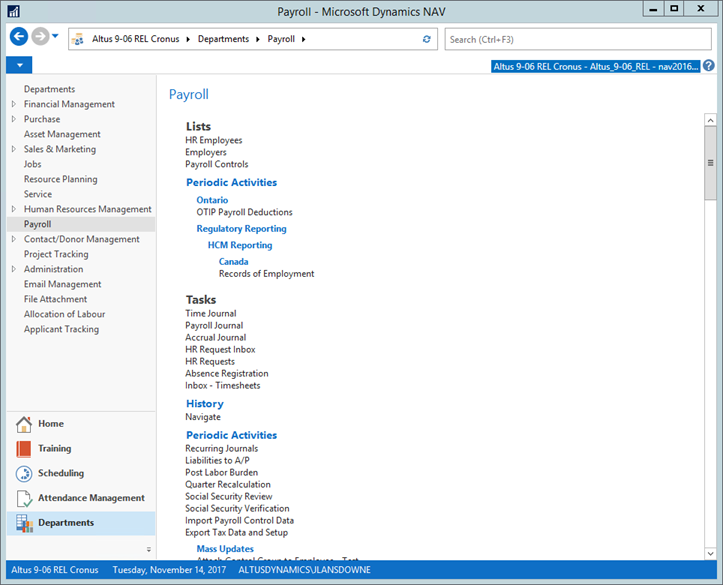
- From here, you can select an option to reveal more Payroll functions.

