The Employer Card is where you create and maintain HR/payroll employers. Usually there is one employer created within Microsoft Dynamics NAV for each CRA-issued RP number. Each employer record allows the maintenance of payroll rates that are typically used when a payroll control needs to perform a calculation using a constant that applies to all employees using that control. The Employer Card also maintains the relationship between reporting authorities and the AP vendor for whom liabilities are to be booked for AP processing.
NOTE: Only the Reporting and Posting tabs are covered in this document as they pertain directly to payroll.
Setting up an Employer Card
To set up an Employer Card:
- In the Search field, type Employers and select the page from the drop-down list.
The Employer page displays. - From the Ribbon, click New to create a new record.
- Use the following tables to complete the fields in the Employer Card:
General FastTab
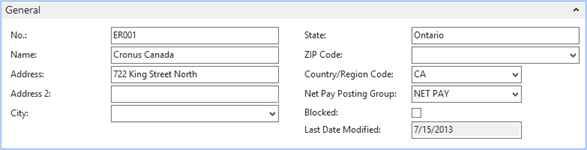
| Field | Details |
| No. | The Employer number. |
| Name | The Employer name. |
| Address | The Employer mailing address. |
| Address 2 | The Employer mailing address. |
| City | The city in which the employer is located. |
| State | The State or Province where the employer is located. |
| Zip Code | The Employer's zip or postal code. |
| Country/Region Code | The country in which the employer is located. |
| Net Pay Posting Group | The posting group to which net pay is posted in the General Ledger. |
| Blocked | When enabled, indicates that the employee is blocked. |
| Last Date Modified | The date when this record was last modified. |
Regulatory Reporting FastTab
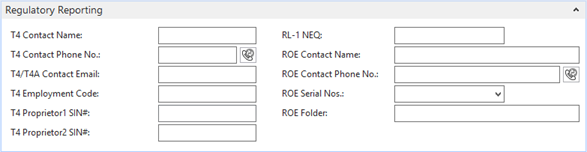
| Field | Details |
| T4 Contact Name | The contact name to print on the T4s. |
| T4 Contact Phone No. | The contact phone number to print on the T4s. |
| T4 Employment Code | The employment code to print on the T4s. |
| T4 Proprietor 1 SIN# | The proprietor 1 SIN# to print on the T4s. |
| T4 Proprietor 2 SIN# | The proprietor 2 SIN# to print on the T4s. |
| RL-1 NEQ | The RL-1 NEQ to print on RL-1s. |
| ROE Contact Name | The contact name to print on ROEs. |
| ROE Contact Phone No. | The contact phone number to print on ROEs. |
| ROE Serial Nos. | The serial number to be used for ROEs. |
| ROE Folder | The folder where records of employment are placed. |

