The Role Center is the central point for all information and actions that you perform in Microsoft Dynamics NAV 2016. It provides a quick overview of tasks and transactions related to your job role. Additionally, Microsoft Outlook is integrated within the interface. This provides flexibility in being able to work with Microsoft Dynamics NAV 2016 and Outlook at the same time. Microsoft Dynamics NAV provides several different Role Centers for users who have different jobs in a company. Your administrator assigns you a user profile and can customize the Role Center to make sure that it presents the information that you need for your job. Then you can make additional adjustments to make the user interface fit your work habits.
The Role Center can include the following parts:
- Activities
- Outlook
- Charts
- My Notifications
- Lists
Activities
The Activities part contains stacks of documents. These are known as Cues. Select a Cue to open the corresponding list or journal.
The Activities part also shows the default activities that people can perform based on their job role. For example, the order processor activities that can be performed include creating a new sales order and creating a new sales quote.
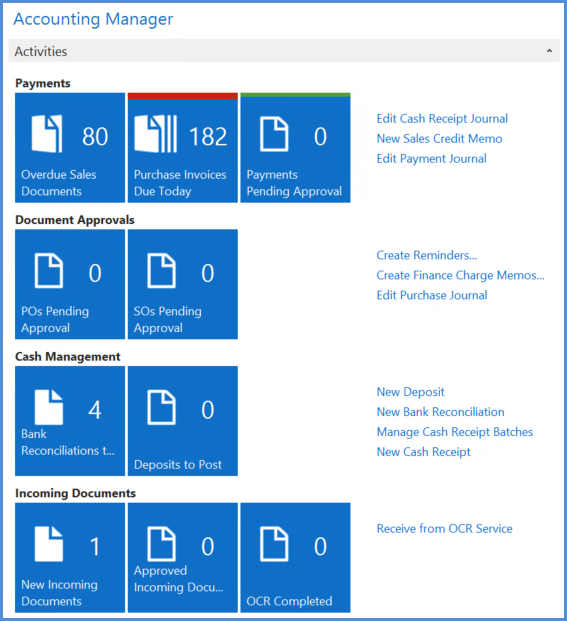
Outlook
The Outlook part (if part of your role center) provides an overview of your email messages, calendar, and Outlook tasks. You can click an item to open the corresponding folder, email message, or appointment in Outlook.

Charts
Your Role Center may contain one or more graphs that display information that is relevant to your work. Rest the pointer over a part of the chart to see the related data in text. If you click a part of a chart, you see a list of the records on which the part of the chart is based.
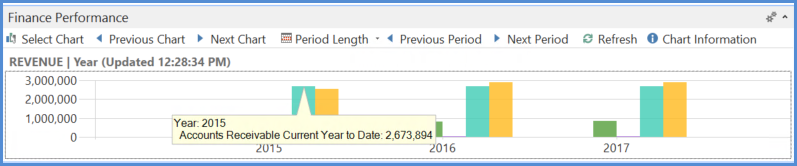
My Notifications
In the My Notifications part, you can see notes that your colleagues have sent to you. You can click a note to open the document that is related to the message.
From the Actions button, you have the following options:
- Open Page – Open the record that is related to the notification.
- View Notification – View the full text in a note.
- Remove Notification – Delete a notification.
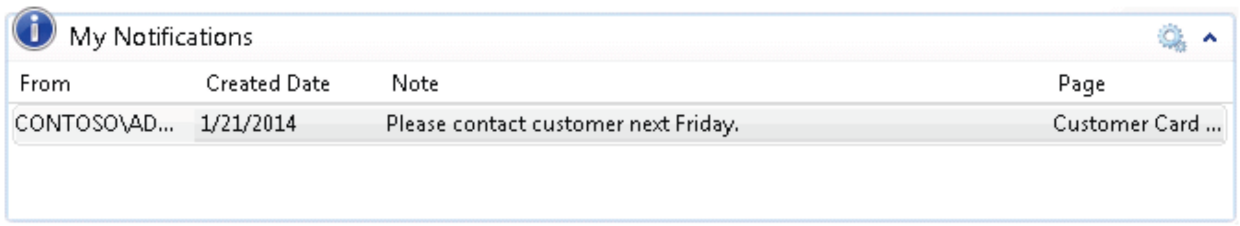
Lists
Your Role Center may contain one or more lists with customers, vendors, or items. You can decide which customers, vendors, or items to include on the list. By selecting a line and clicking Open, you can open the card for the customer, vendor, or item.
On list places and tasks pages, you can add and use notes much like on a Role Center.
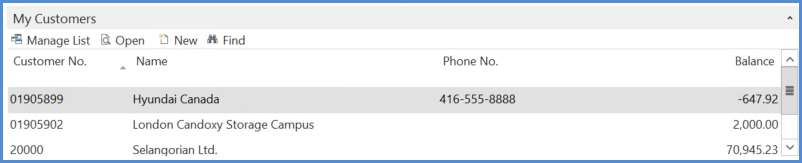
Your user profile defines which lists are available in your Role Center. For example, the order processor profile has the My Customers and My Items lists available, but it does not contain the My Vendors list.
Default Role Center
Role Centers are associated with user profiles to provide only the information and activities that your profile is generally interested in. You can customize a Role Center to include or remove additional information and activities related to your profile.
If a user does not have a user profile assigned, then the default Role Center is applied for that user. You can also change the default Role Center that opens when you open the Windows client for Microsoft Dynamics NAV 2016.

