Once a user is logged in, the Employee Center home page displays.
The home page of the Employee Center includes sections for announcements, calendar highlights, and links. Use the links in the Navigation Pane on the left-hand side to access and navigate to the different areas of the site.
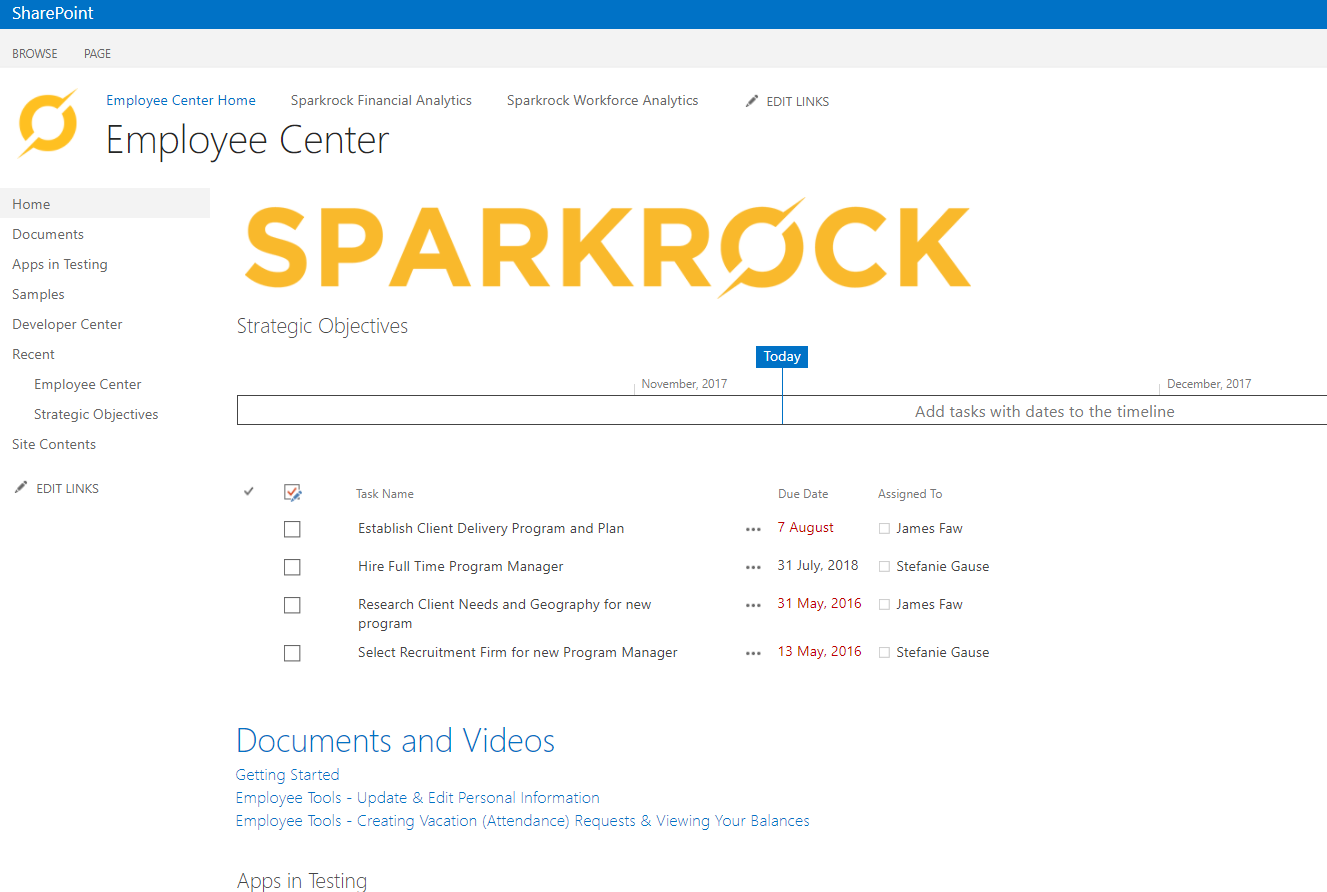
NOTE: A user's home page may look different and have other links according to their organization's personalization and their security profile.
- To view Documents and Videos, click on the links below Documents and Videos.
- Organizations may use the Note Board for company-wide announcements and information.
Understanding the navigation pane
Use the Navigation Pane to navigate around the site and access different areas of interest.
- Click Employee Centre to open the Welcome page and access the resources available to you.

