The number series that is used to populate the No. field should be created before you add or work with contracts. For more information, see Number Series Set Up.
Editing Contract Types
To edit contract types:
- In the Search field, type Contract Type and then select the page from the list.
The Contract Type page displays.
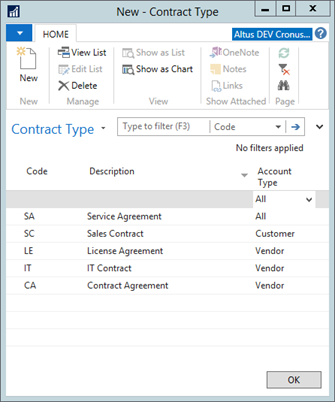
- To add a new contract type, from the Ribbon, click New.
- Specify the following:
- Code: provide a short code for the contract type.
- Description: type a description for this contract type.
- Account Type: specify the contract type. Can be one of All, Customer, or Vendor.
- Click OK.
Configuring the Contract Number Series
Use the Contract Management Setup page to configure the contract number series.
To configure the contract number series:
- In the Search field, type Contract Management Setup and then select the page from the list.
The Contract Management Setup page displays.

- From the Contract Nos. drop-down list, choose the number series that you want to use when creating new contracts.
- Click OK.

