Analyzing Receivables
This topic explains the Sales & Receivables application area that relates directly to receivables functionality.
- The structure of customer ledger entries and detailed ledger entries.
- Deal with more complex scenarios when applying customer ledger entries, including multiple entry application, applying after posting and applying with different currencies. Payment Discounts, Payment Discount Tolerance and Payment Tolerance will then be discussed in detail.
- Collections management features in the program, Reminders and Finance Charge Memos.
Analyzing Customer Ledger Entries
To have a detailed insight into the customers and the business transactions with them, the Customer Ledger Entries page is used. From this page, all ledger entries relating to the selected customer can be inspected and analyzed. Customer ledger entries cannot be modified, but can be used for analytical purposes.
- In the Search field, type Customers and select the page from the drop down list, or navigate to Departments > Receivables > Lists > Customers.
The Customers list displays.
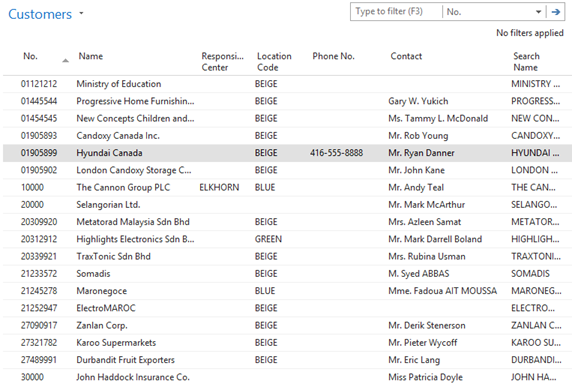
- Select the Customer from the list.
- On the Ribbon, click Home (or Navigate) > Ledger Entries.
A list of all ledger entries relating to this customer is shown. From here, a number of entries related to an entry can be analyzed. - Select a regular invoice line and on the Ribbon, click Navigate > Reminder/Fin. Charge Entries to display a list of all reminders and finance charge entries can be access that have been issued in relation to the selected invoice. This information can be used to see how timely this customer is when it comes to paying the invoices.
- On the Ribbon, click Navigate > Detailed Cust. Ledg. Entries page can be also accessed, which shows the details for the line highlighted in the Customer Ledger Entries page. In addition, a drill down on some of the amounts on the customer ledger entry can be done, by clicking them, to see the related detail.
Detailed Customer Ledger Entries
The customer entries consist of the customer ledger entry and a “sub” entry called the detailed customer ledger entry. The detailed customer ledger entries will store the actual amounts of the detail lines of an invoice, credit memo, payment, discount etc. while the customer ledger entries will be a sum or “picture” of the amounts as flowfields.
Changes made to original customer entries can be analyzed using the detailed customer ledger entries. This entry type contains all entries related to the original document.
Adjustments to customer ledger entries are common for international customers that have their ledger entries adjusted for changes in exchange rates or payments in foreign currency. When granting discounts, it is also necessary to adjust customer ledger entries if a customer makes a payment before the due date for a payment discount.
Detailed customer ledger entries also provides traceability of all payments and payment applications to invoices.

