Customer Cards: Basic customer information (such as name, address, shipping details, and so on) and financial details (for example, credit limit, invoicing, discount and payment terms, currencies, shipping schemes, reservation rules, etc.) are recorded for each individual customer on a customer card.
Customer Posting Groups: These define links between a specific customer and the control accounts in the general ledger. This is done through assigning a customer to a posting group for which balance sheet and income statement accounts are then set up.
Customer Card
To set up a customer card:
- In the Search field, type Customers.
Note: You can also browse to the Customers Card by clicking Departments > Sales & Marketing > Order Processing > Lists > Customers, then double-clicking a customer to open the card. - Select the Customers Card.
- Double-click a customer to open the Customer Card.
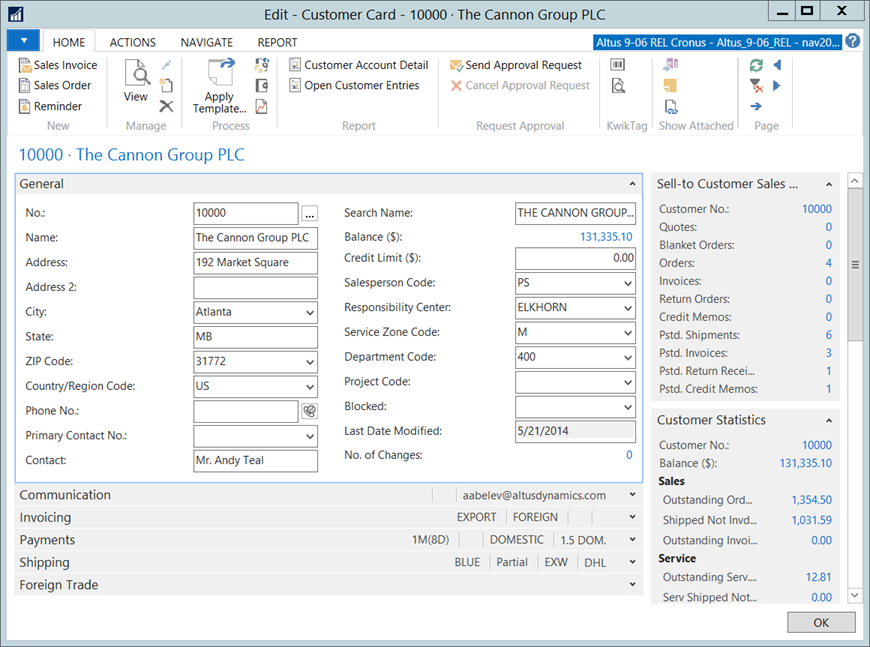
- There are several FastTabs on the Customer Card:
| FastTabs | Description |
| General | Customer general contact and relevant details are entered and saved. |
| Communication | Customer contact information, home page and IC partner code. |
| Invoicing | Customer specific invoice type setups are entered, such as Tax codes, and so on. Several of the fields on this card will cause a certain behavior of customer entries within the system. |
| Payments | Customer specific payment and relevant information is entered such as payment terms. |
| Shipping | Customer specific shipping information is entered such as which Location goods are shipped from and whether reservations are used. |
| Foreign Trade | Customer specific currency information such as whether this customer is transacted within a different currency. |
General FastTab
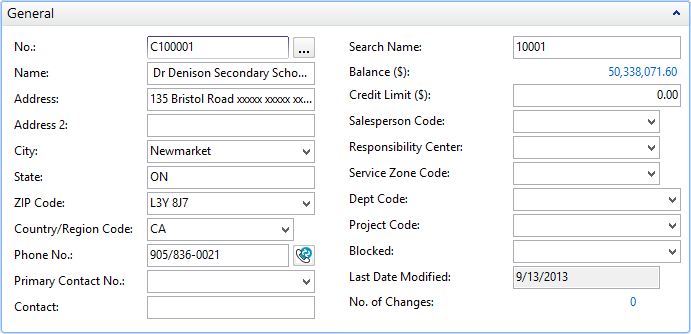
Fields on the General FastTab include:
| Field | Description |
| No. | Customer number in the NAV system. |
| Name, Address, Phone, etc. | This is the customer's main contact and Sell-to info which is usually the Bill-to as well but can be different. |
| Primary Contact No. | This is a drop-down list from the contact database in the Relationship Management area. A contact and address for the contact person at the customer can be selected if a list exists. |
| Contact | If not using the contact from the Relationship Management area, enter a contact here. |
| Search Name | A search name to search for a customer when you cannot remember the customer number. Defaults from the customer name can be edited. |
| Balance | Flow field showing current AR balance based on the total in the customer's ledger entries. |
| Credit Limit | Credit limit for this customer based on the currency used. |
| Salesperson | Salesperson assigned to this customer from a table of valid sales people. |
| Resp. Center | Responsibility center that will administer this customer by default. This likely is not used. |
| Service Zone | Zone for service. Not used in the organization. |
| Global Dimension 1 and 2 | Dimension codes attached to current customer card. |
| Blocked |
|
| Last Date Modified | Last date current customer card was modified. |
| No. of Changes | Change Log audit trail for current customer card. |
Communication FastTab
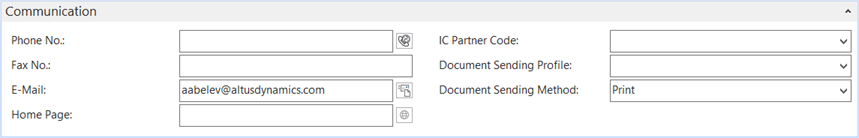
Fields on the Communication FastTab include:
| Field | Description |
| Phone No. | Phone number of the customer, normally accounts payable or purchaser. |
| Fax No. | Fax number of the customer. |
| Email address of the customer. | |
| Home Page | Home page of the customer. |
| IC Partner Code | Used for intercompany sales transactions if the customer is another company within the organization. |
| Document Sending Profile | Stores the preferred method for sending sales documents to this customer. |
| Document Sending Method | Stores the method of document transmission for this customer. |
Invoicing FastTab
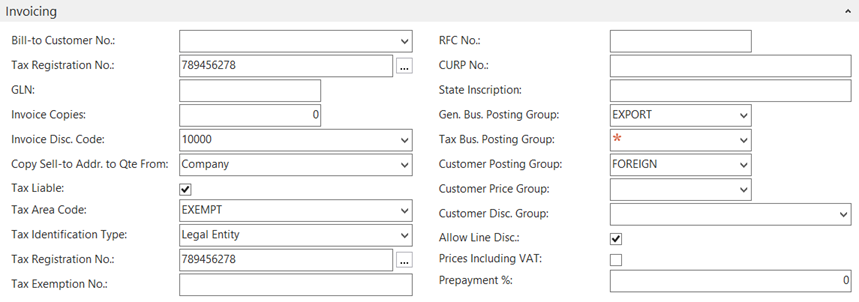
Fields on the Invoicing FastTab include:
| Field | Description |
| Bill-to Customer No. | If the customer that actually pays the bills is different from the customer, select the customer's number or fill in here. The program will enter this customer on quotes, orders, invoices, and credit memos as a default which you will be able to change. |
| Tax Registration No. | The Customer’s Tax Number is entered in here. |
| GLN | Global Location Number. |
| Invoice Copies | Enter the number of copies required. |
| Invoice Disc. Code | Normally defaults to the customer’s number. Can be used to link customers to a single invoice discount code. |
| Copy Sell-to Addr to Qte From | Option field. The program preselects the Company option as a default, but it can be changed by clicking the drop down to the right of the field and selecting the Person option. This will control which address is printed on a Sales Quote document. |
| Tax Liable | This box should be checked if Sales Taxes are to be charged to this Customer during sales transactions |
| Tax Area Code | Use the drop down to enter the proper tax table for this customer |
| Tax Identification Type | Pick from Legal Entity or Natural Person. |
| Tax Exemption No | If the customer has been registered exempt for sales and use tax this number would have been assigned by the taxing authority. Tax exempt differs from non-taxable in that transactions still require a tax area and tax group but it would need the tax liable flag to be turned off. |
| RFC. No. | Specifies the Registro Federal de Contribuyentes (RFC) tax identification number. |
| CURP No. | Specifies a unique 18-digit CURP (Cédula de identificación fiscal con clave única de registro de población) number. |
| State Inscription | Specifies the tax ID number. |
| General Business Posting Group | This determines which GL accounts the Sales will be posted to. Based on type of customer – select from list of valid choices. |
| Tax Bus. Posting Group | Only for VAT. |
| Customer Posting Group | This determines which GL accounts for AR, Interest etc. are posted to. Based on type of customer – select from list of valid choices. |
| Customer Price Group | Determines which pricing group this customer is assigned to which is effectively a list price book. |
| Customer Discount Group | Determines which discount group this customer is assigned to from Wholesale to Retail etc. i.e. discount from list. |
| Allow Line Disc. | Always YES (checked) as this allows for potential discounting if needed. |
| Prices Including VAT | Do not check –can be used to price all goods taxes inclusive. |
| Prepayment % | If normally this customer has to prepay their orders, enter the % which becomes the default on all new SO’s for this customer. |
Payments FastTab
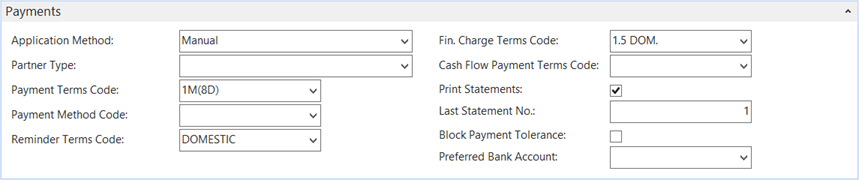
Fields on the Payments FastTab include:
| Field | Description |
| Application Method | Select how to apply payments from Customers to outstanding amounts, Manual or Apply to Oldest:
|
| Partner Type | Choose the partner type. Can be either Company or Person. |
| Payment Term Code | Payment terms for this customer for a list of valid payment terms |
| Payment Method Code | Method that the customer usually uses to submit payment (bank transfer, cheque, etc.). |
| Reminder Terms Code | Reminder terms code for the customer. |
| Fin. Charge Terms Code | Finance charge terms for this customer for a list of valid finance terms. |
| Cash Flow Payment Terms Code | Payment Terms Code used for Cash Flow forecasting. |
| Print Statement | Check this box if this customer gets monthly statements. |
| Last Statement No. | No. of customers statement sent to current customer. |
| Block Payment Tolerance | A check mark in this field indicates that the customer is not allowed payment tolerance (that is, minor short payments not eliminated). |
| Preferred Bank Account | Select the preferred bank account from the drop-down list for this payment. |
Shipping FastTab
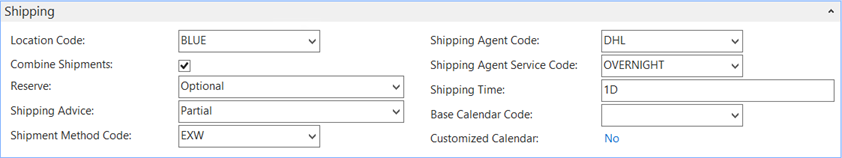
Fields on the Shipping FastTab include:
| Field | Description |
| Location Code | Default warehouse customer shipment is shipped from |
| Combine Shipments | Specifies whether several orders delivered to the customer can appear on the same invoice -becomes the default to the order. |
| Reserve | Determines whether the program will allow product reservations to be made for this customer as Never, Optional or Always. |
| Shipping Advice | Advise whether the customer accepts a partial shipment of the order. Options are:
|
| Shipping Method Code | The default method code e.g. Pickup, Delivery. |
| Shipping Agent Code | This is the default Agent of shipping to this customer such as UPS, DHL, etc. |
| Shipping Agent Service | This is the default Shipping service to this customer such as Ground (GND), Air (AIR). |
| Shipping Time | The time it takes from when the order is shipped from the warehouse to when the order is delivered to the customer's address e.g. 5D is 5 days, 1W is 1 week. |
| Base Calendar Code | Not used. |
| Customized Calendar | Not used. |
Foreign Trade FastTab
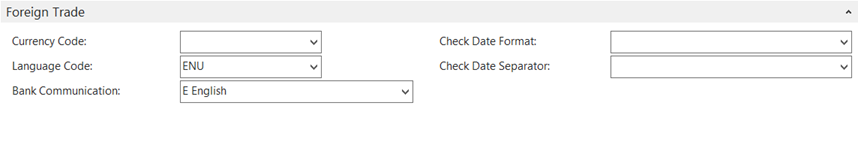
Fields on the Foreign Trade FastTab include:
| Field | Description |
| Currency Code | Blank if the customer is transacted in Canadian $. |
| Language Code | If the customer has to be transacted with on documents in their local or own language it can be selected here. |
| Bank Communication | Always English. |
| Check date format | The format to be used on the checks. For example, MM DD YYYY. |
| Check Date Separator | Code to separate the date on a check (normally ‘blank’) – normally ‘-‘ – Canadian check standards. |

